How to Create AI Videos Using Only Text with Pika Labs
In an era where digital content reigns supreme, Pika emerges as a groundbreaking artificial intelligence tool that transforms simple text and images into impressive, realistic, and visually stunning multi-second video clips. This innovative generative AI platform requires just the right kind of prompt to unleash its full potential. In this guide, we’ll walk you through how to get started with Pika 1.0 and use it to create breathtaking videos that amaze your audience.
Getting Started with Pika Labs
Step 1: Sign Up and Log In
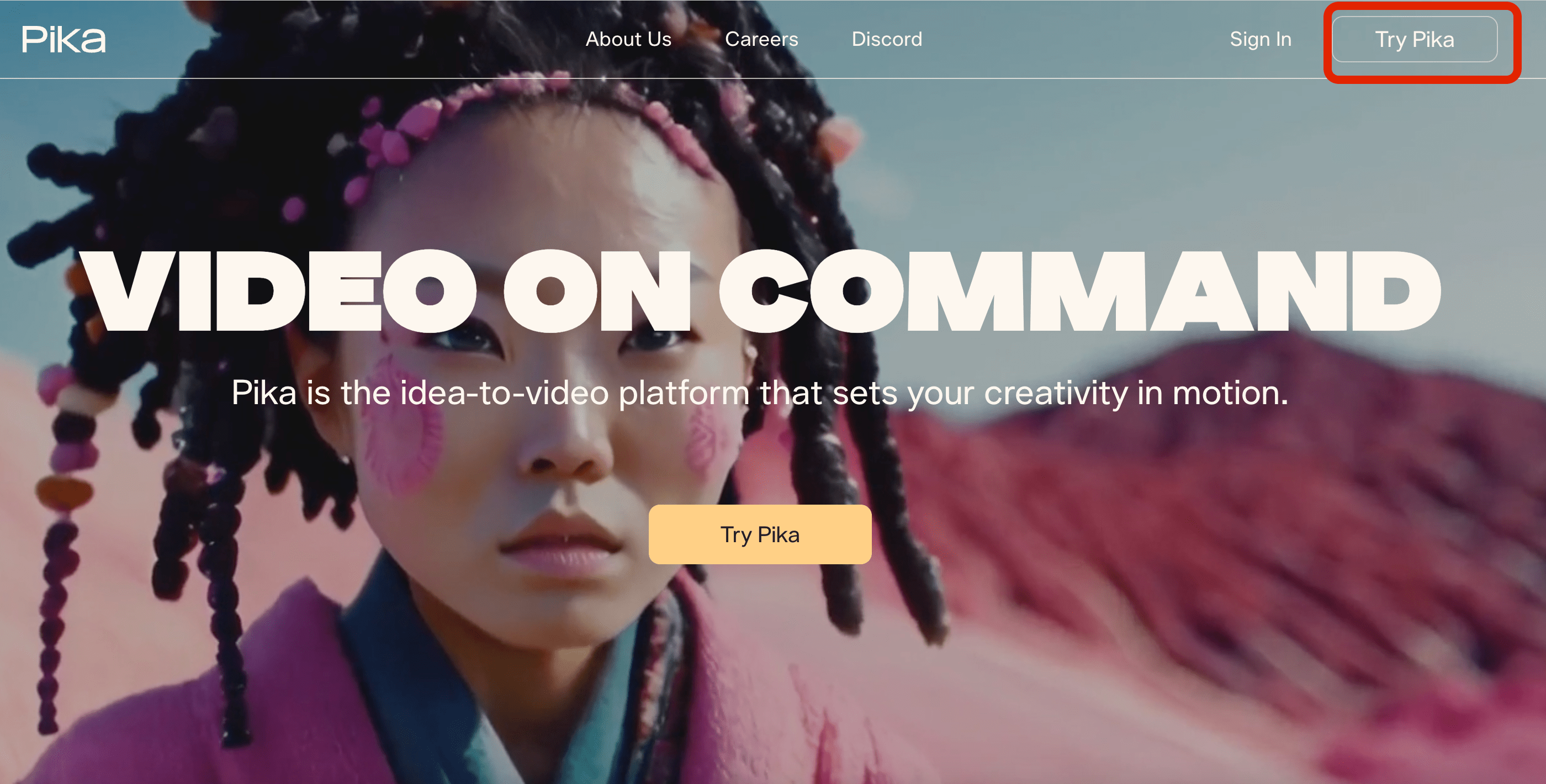
Image credit: Pika.art
Begin by visiting the Pika Labs website. Sign up for an account if you haven't already, then log in. The platform is designed to be user-friendly, ensuring a smooth start for newcomers.
Step 2: Familiarize Yourself with the Dashboard
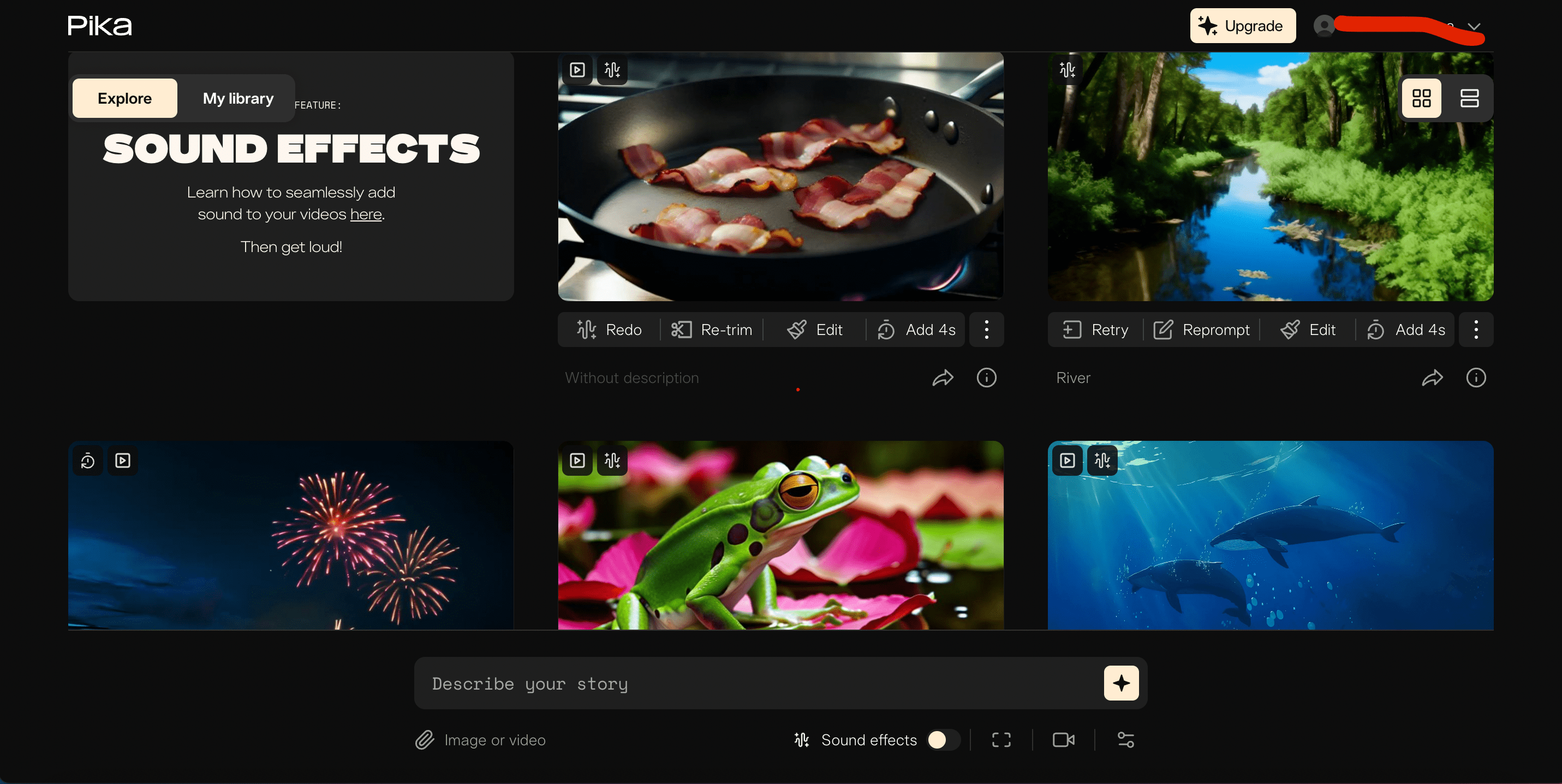
Image credit: Pika.art
Once logged in, take a moment to explore the dashboard. Pika Lab's interface is intuitive, with clear navigation to all essential features. Familiarizing yourself with the layout will streamline your video creation process.
Creating Your First Video
Step 3: Choose Your Creation Method
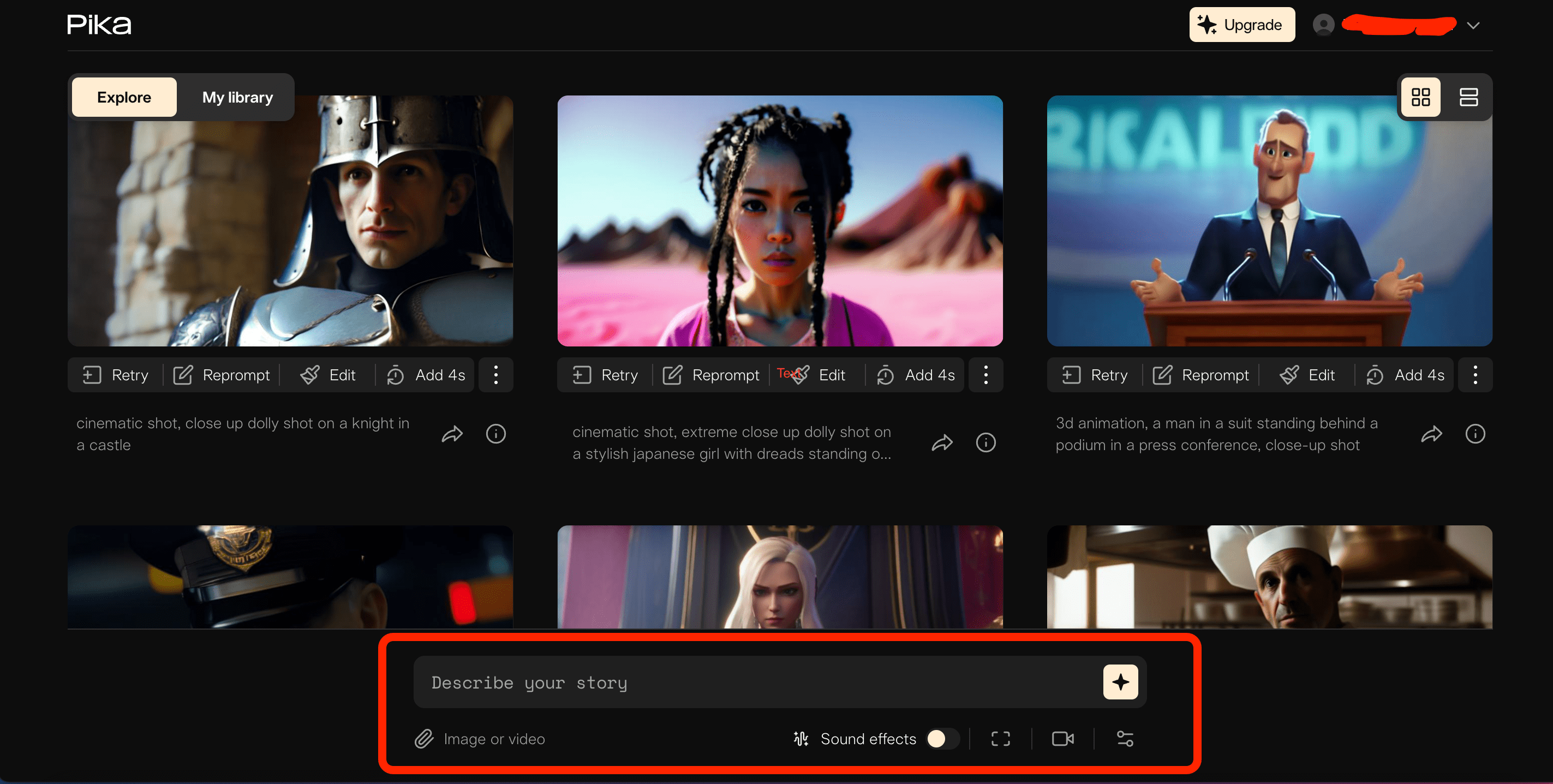
Image credit: Pika.art
Pika Labs offers versatile methods to start your video project:
- Text-to-Video: Input a descriptive text of what you envision.
- Image-to-Video: Upload an image to serve as the basis for your video.
- Video-to-Video: Select an existing video to modify or enhance.
Step 4: Set Your Parameters
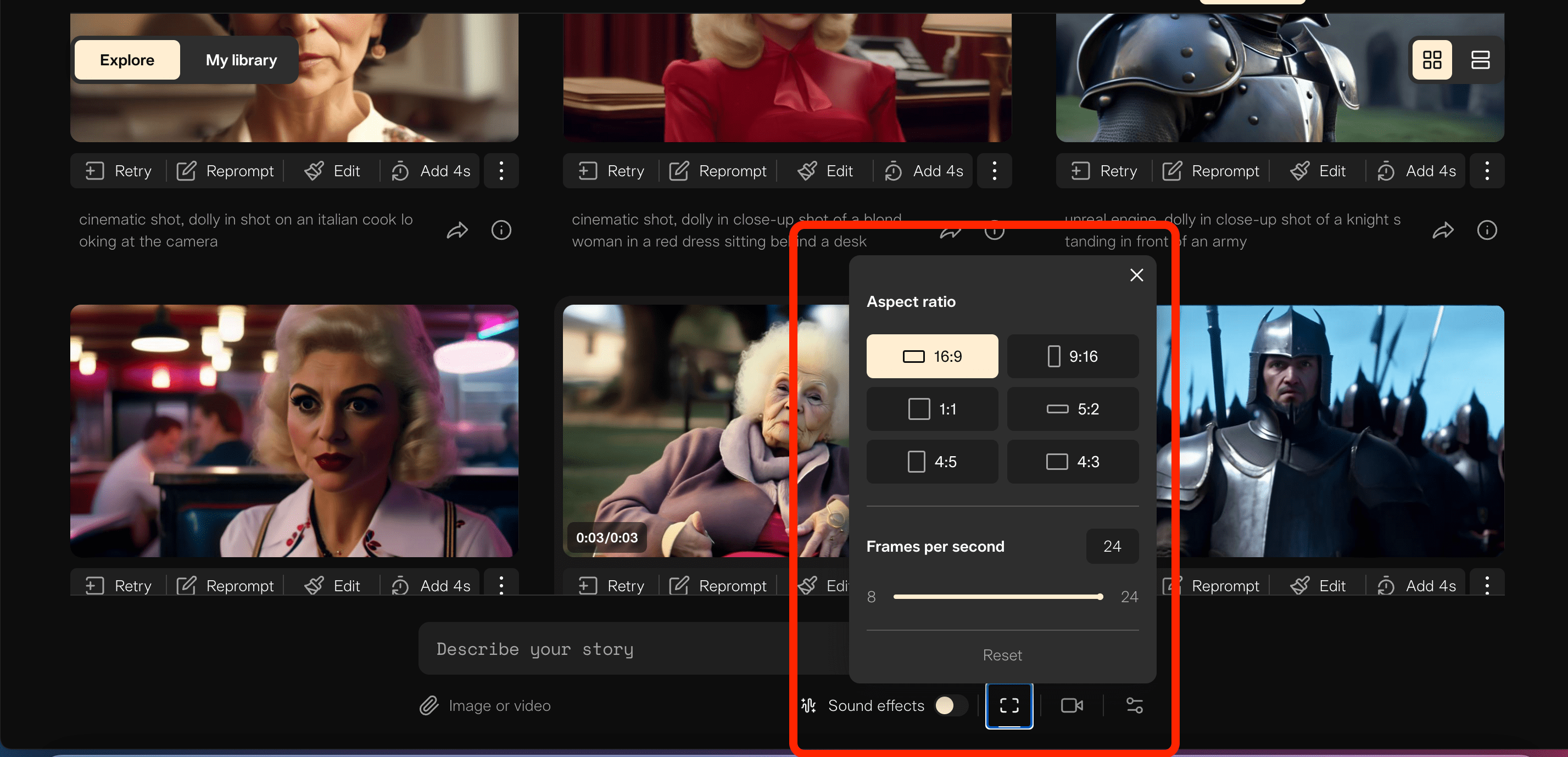
Image credit: Pika.art
Depending on the chosen method, you'll need to set specific parameters. This could include the video length, frame rate, and any particular style or mood you're aiming for. Pika Lab's AI algorithms will use this information to better align with your creative vision.
Fine-Tuning Your Video
Step 5: Customize and Edit
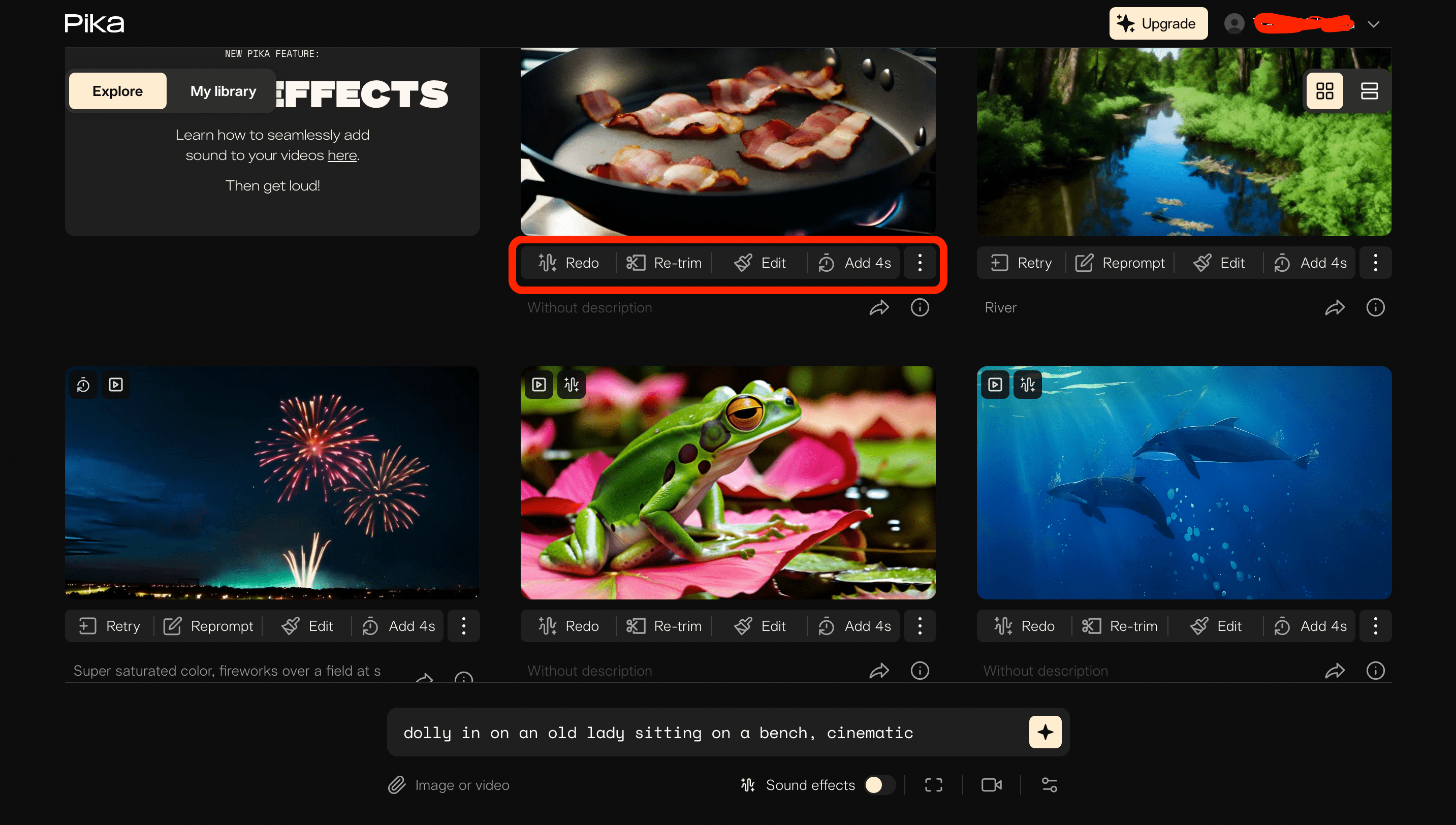
Image credit: Pika.art
After generating your initial video, Pika Labs allows for customization. Whether adjusting the color scheme, adding text overlays, or tweaking the audio, take advantage of the platform's editing capabilities to refine your video.
Step 6: Review and Revise
Preview your video to ensure it matches your expectations. Pika Labs makes it easy to go back and make adjustments, whether to the content itself or the AI parameters you've set. This iterative process is key to achieving a final product that truly resonates with your audience.
Sharing and Collaboration
Step 7: Share Your Creation
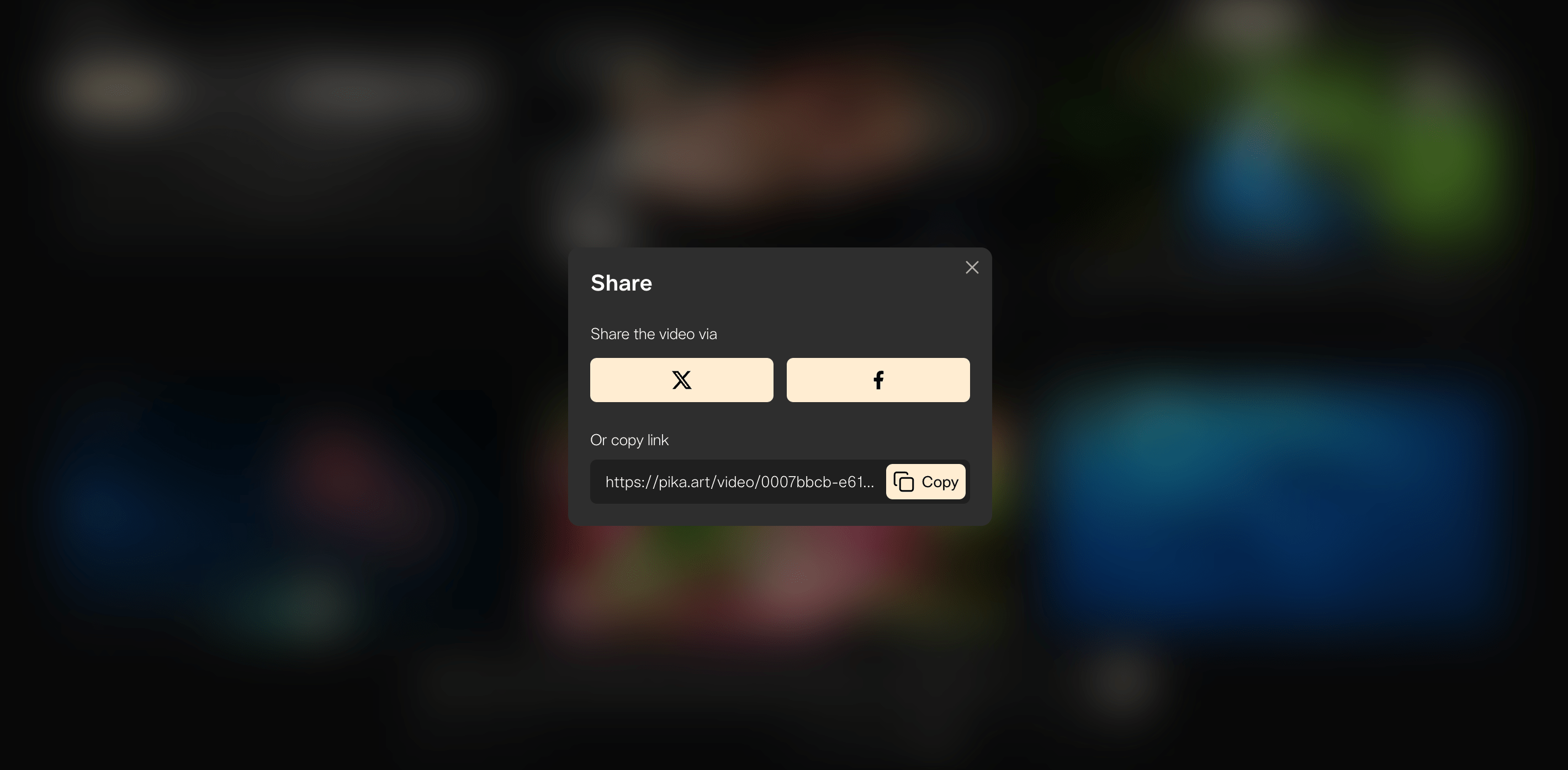
Image credit: Pika.art
Once satisfied with your video, it's time to share your creation with the world. Pika Labs offers direct sharing options to popular social media platforms, or you can download the video for distribution on other channels.
Step 8: Collaborate and Engage
Join the Pika Labs community to collaborate with other creators, share insights, and gather feedback. Engaging with a community can inspire new ideas and improve your video creation skills.
Leveraging Advanced Features
Step 9: Explore Advanced Options
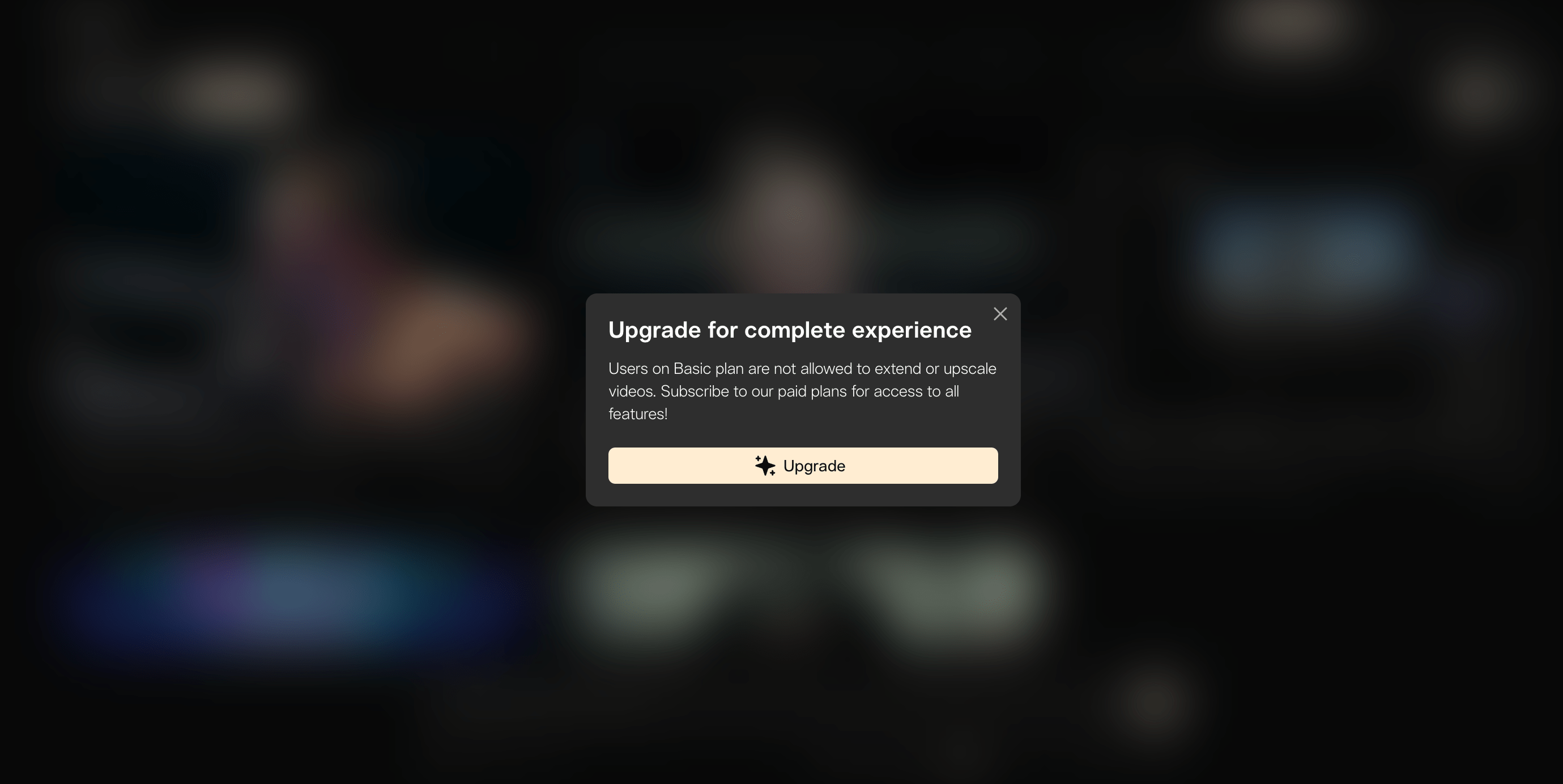
Image credit: Pika.art
As you become more comfortable with Pika Labs, explore its advanced features. Experiment with different AI models, delve into more sophisticated editing tools, or incorporate unique visual effects to make your videos stand out.
Step 10: Continuous Learning
Stay updated on the latest features and updates from Pika Labs. The platform is continually evolving, offering new capabilities that can enhance your video creation journey. Participate in forums, tutorials, and webinars to keep your skills sharp and your content fresh.