Introducing Pika 1.0
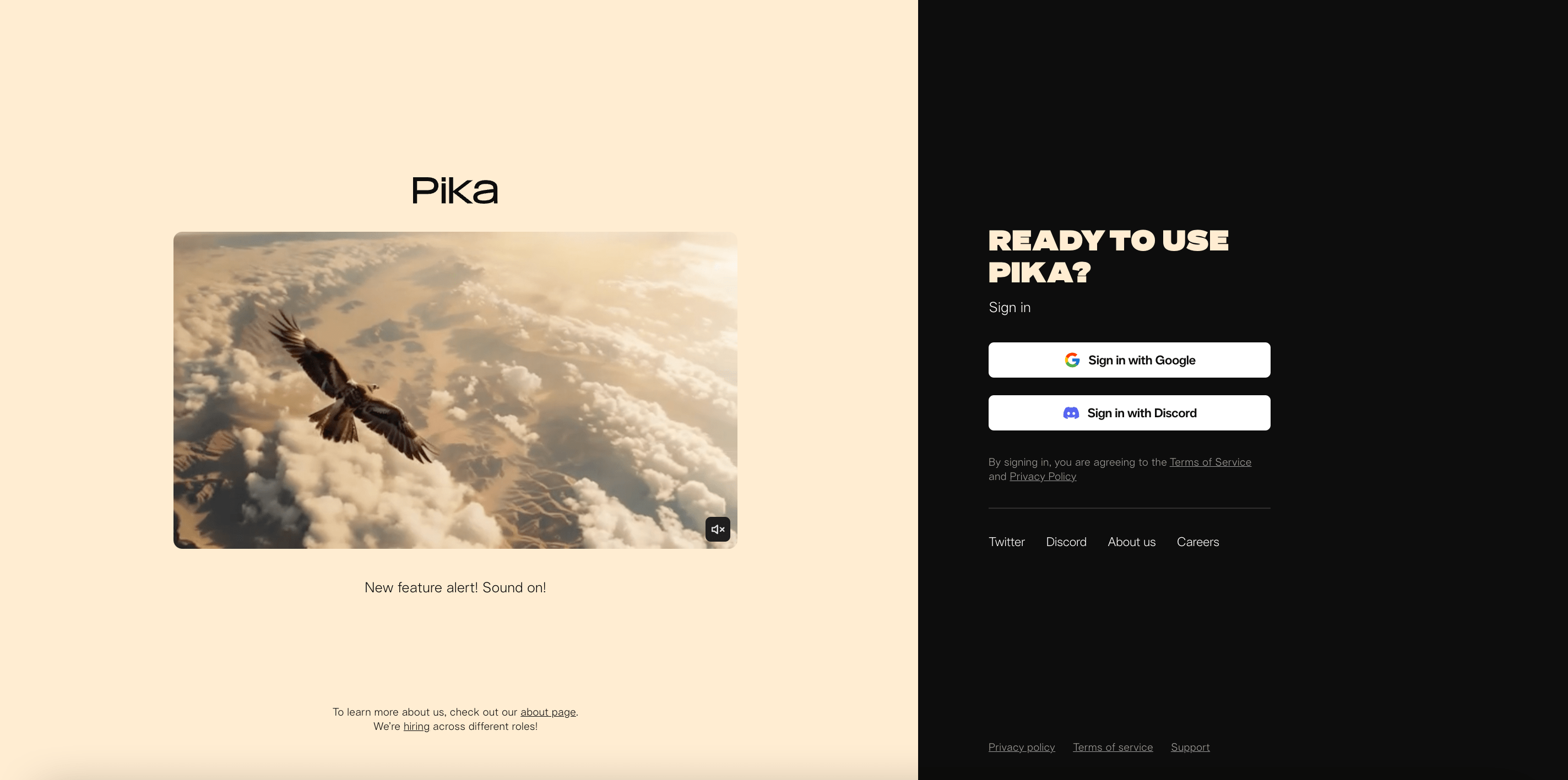
Image credit: Pika.art
Unlocking the full potential of video creation has never been easier with Pika AI Version 1.0, a state-of-the-art platform designed to transform your unique prompts into captivating videos. Whether you're a seasoned content creator or a newcomer eager to explore the realm of video production, Pika AI offers a straightforward and efficient pathway to bringing your visions to life. This step-by-step guide will walk you through the process of navigating and utilizing the innovative features of Pika 1.0 effectively.
A Leap Forward in Creativity and Efficiency
Pika Version 1.0 stands out for its advanced capabilities in transforming textual and visual prompts into dynamic video content. This iteration builds on the foundational strengths of Pika, enhancing its AI algorithms for even more intuitive and creative video generation. Whether you're a marketer, educator, storyteller, or hobbyist, Pika offers an accessible pathway to professional-grade video content without the need for extensive technical expertise or resources.
Key Features of Pika Version 1.0
- Enhanced Prompt Interpretation: With improved AI models, Pika now understands and interprets prompts with greater accuracy, ensuring that the generated videos closely align with the user's vision.
- Diverse Style Adaptations: From pixel art to cinematic and everything in between, Pika Version 1.0 expands its repertoire of styles, providing users with more creative freedom to match their specific aesthetic preferences.
- Seamless Integration of Sound: Recognizing the importance of audio in storytelling, this version introduces more sophisticated options for integrating sound effects and music, enriching the overall video experience.
- Streamlined User Interface: The platform's interface has been refined for ease of use, making the journey from prompt to final video more intuitive and user-friendly than ever before.
- Community and Collaboration: Pika Version 1.0 emphasizes community features, allowing users to share their creations, exchange ideas, and collaborate on projects within a supportive and creative online environment.
Bridging the Gap Between Imagination and Reality
Pika Version 1.0 is not just a tool; it's a creative partner that bridges the gap between imagination and digital reality. It democratizes video creation, making it possible for anyone to produce compelling content that captures their unique ideas and stories. This release signifies Pika's commitment to innovation, continually pushing the boundaries of what AI can achieve in creative expression.
Getting Started with Pika AI
Step 1: Visiting the Website
Begin your journey by heading over to Pika.art. The platform's homepage serves as your gateway to unlimited creative possibilities.
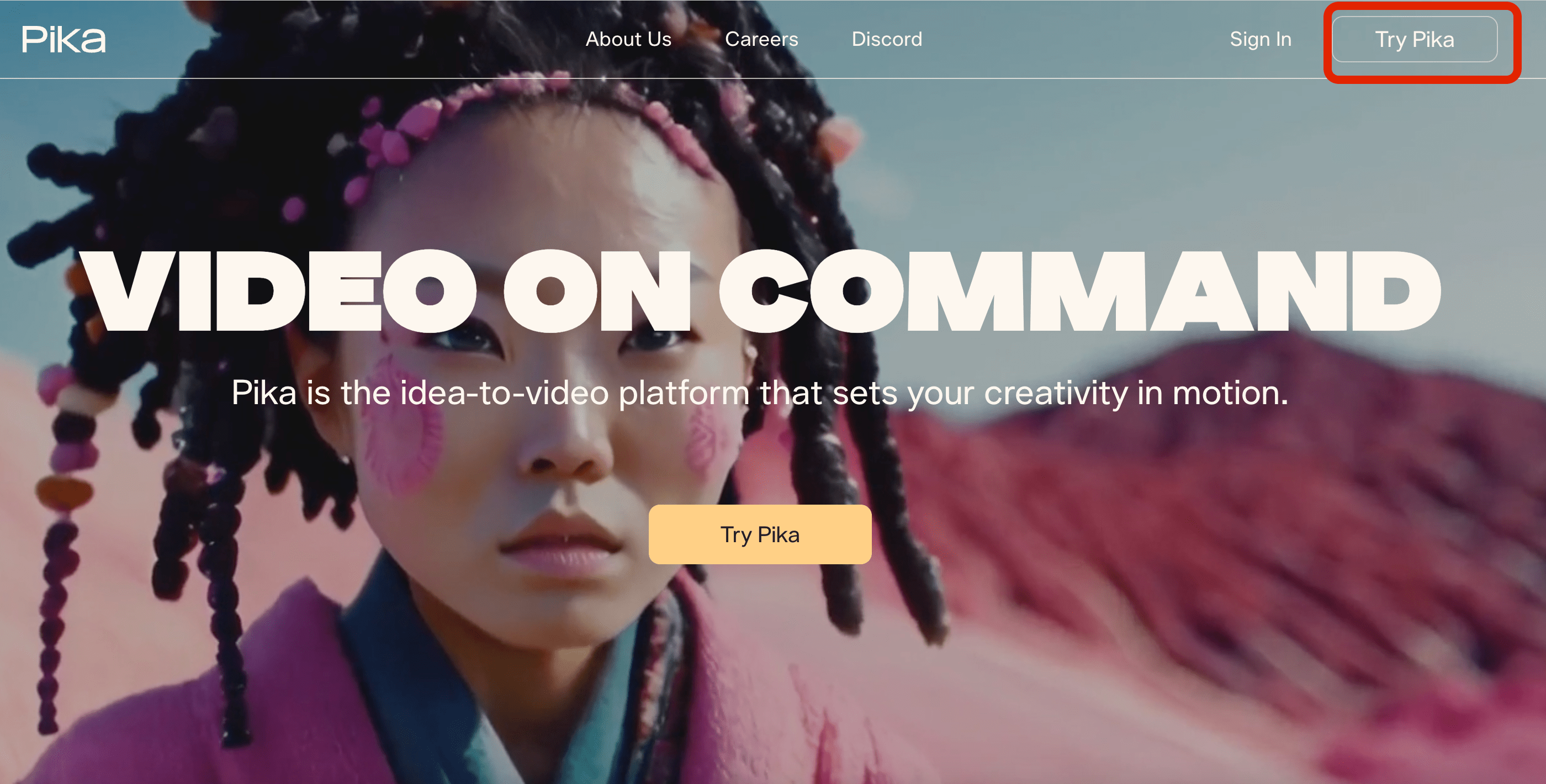
Image credit: Pika.art
Step 2: Signing In
To dive into the world of video creation, sign in using your Google or Discord account. This step grants you access to the Pika 1.0 Dashboard, where the magic happens.
Upon successful login, you'll find yourself at the Pika 1.0 Dashboard, the control center for your video production process.
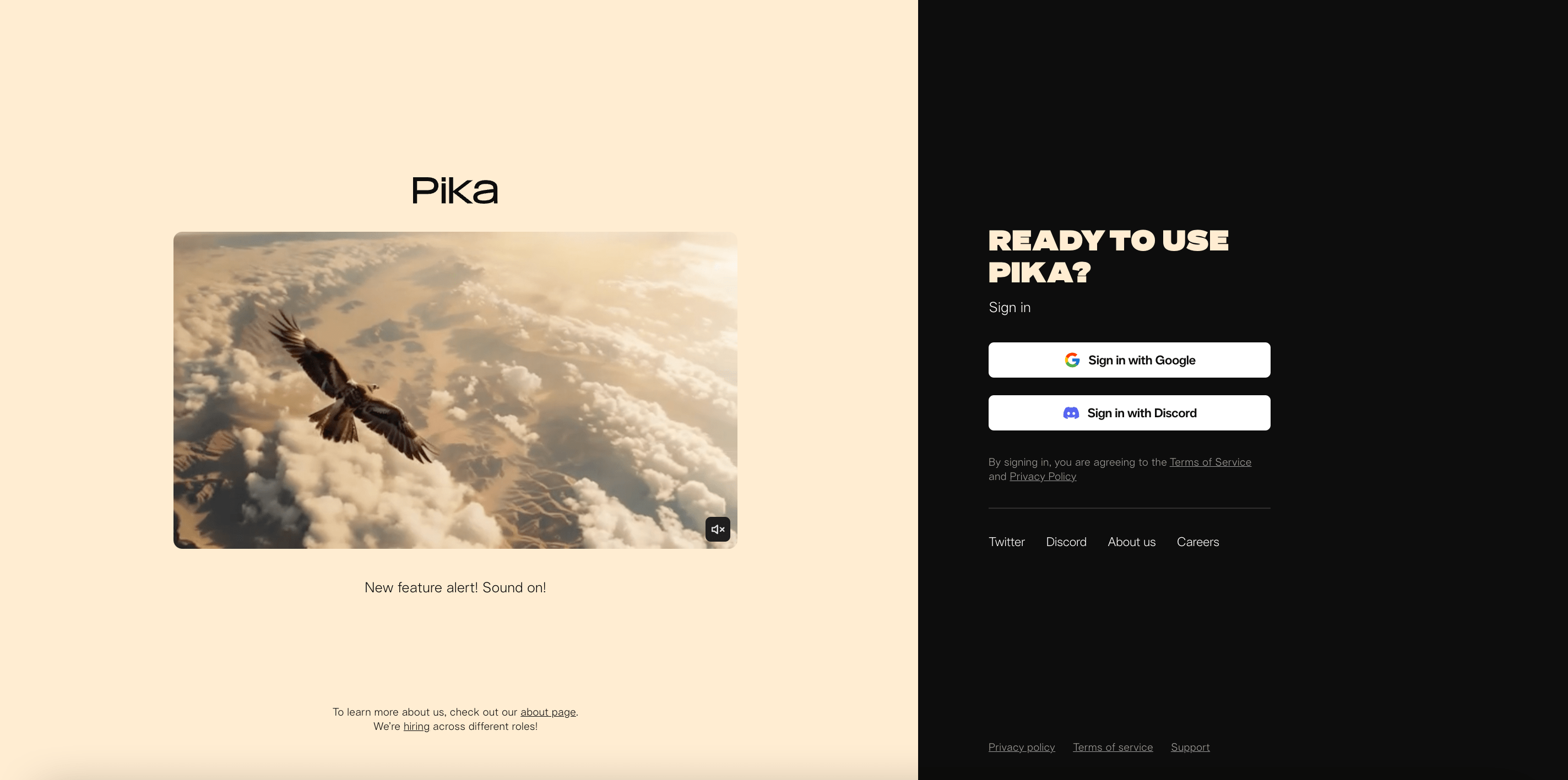
Image credit: Pika.art
Crafting Your Video
Enter Your Prompt
Type your creative prompt in the designated section. This crucial step involves describing the idea you wish to see transformed into video format. The more descriptive you are, the more aligned the generated video will be with your vision.
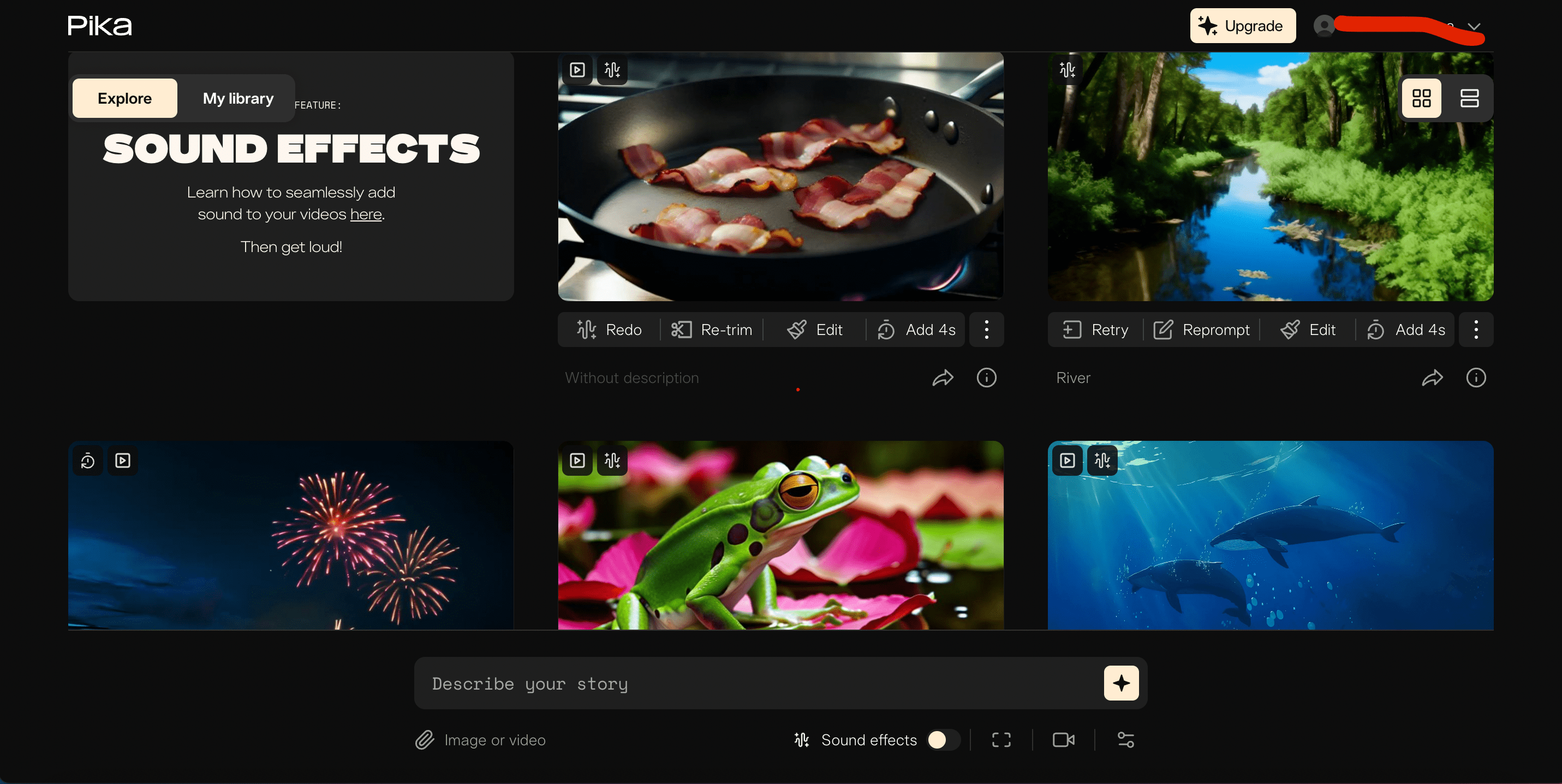
Image credit: Pika.art
Optional: Add Images or Videos
For a more personalized touch, you have the option to upload specific images or video clips. This step enhances the customization of your content, though it remains optional.
Selecting Video Options
Aspect Ratio
Choose the appropriate aspect ratio (16:9, 9:16, 1:1, etc.) based on your video's intended platform or display preferences.
Frames Per Second (FPS)
Select your preferred frame rate, with options ranging from 8 to 24 fps, to achieve the desired smoothness in video playback.
Adjusting Motion Control
Pan and Tilt
Control the horizontal movement (pan) and vertical angle (tilt) of the camera to capture your scene from the perfect perspective.
Rotate and Zoom
Experiment with camera rotation and zoom to emphasize different aspects of your scene, adding depth and focus where needed.
Fine-Tuning Parameters
Seed Value
This setting adds an element of randomness to your video generation. Experiment with different seed values to explore varied outcomes based on the same prompt.
Negative Prompt
Use this feature to specify what elements you wish to exclude from your video, refining the final output to better match your preferences.
Generating and Managing Your Video
Generating the Video
With all settings customized to your liking, hit the ‘Generate’ button. Pika AI takes over from here, crafting a video that breathes life into your prompt.
Post-Creation Review
Once your video is ready, review it to ensure it meets your expectations. If necessary, adjustments to your settings or prompt can be made for a revised output.
Accessing and Enhancing Your Created Videos
My Library
Your generated videos are stored in ‘My Library,’ a repository for easy access and management of your creative works.
Managing Generated Videos
Within ‘My Library,’ options like ‘Retry,’ ‘Reprompt,’ and ‘Edit’ allow for further refinement of your videos, ensuring each piece is exactly as you envisioned.
Leveraging the Explore Tab for Inspiration
The ‘Explore’ tab is a treasure trove of videos created by the Pika community, offering a glimpse into the diverse ways others are using Pika Labs. It's a fantastic resource for inspiration and learning.
Maximizing Your Pika AI Experience
To truly harness the power of Pika AI Version 1.0, engage with every feature it offers. From experimenting with different prompts and settings to exploring the creative works of others, every step is an opportunity to enhance your video creation skills.
The Pika 1.0 Advantage
Pika 1.0 stands apart from conventional video editing software, offering an AI-driven platform that turns text into enthralling videos in moments. Tailored for marketers, educators, and content creators, Pika 1.0 democratizes video creation, removing the need for advanced editing skills. Its user-friendly interface includes intuitive features like a retry button, an edit brush, and a magic wand for auto-prompting, all designed to enrich the user experience.
Video created by Pika Labs
Unmatched Versatility
The newly introduced AI model in Pika 1.0 brings versatility to your fingertips, supporting video generation and editing across various styles, including 3D animation, anime, cartoon, and cinematic. This adaptability ensures that Pika 1.0 can cater to a wide range of content creation needs, from social media posts to educational materials.
Video created by Pika Labs
Pika 1.0's Unique Offering
Pika 1.0 transcends the boundaries of typical video editing tools to redefine the content creation landscape. Its simplicity, combined with the ability to produce high-quality videos, distinguishes Pika 1.0 from the competition. The platform's growing community and positive feedback from early users underscore its effectiveness and potential to exceed expectations.
Video created by Pika Labs
Everyday Creativity with Pika 1.0
Pika 1.0 opens up a world of creative possibilities for everyday users. Small business owners can captivate their social media audience, educators can create more immersive learning experiences, and personal storytellers can share their journeys in dynamic new ways. Pika 1.0 empowers you to translate your creative visions into reality.
Video created by Pika Labs
Beyond Text-to-Photo
While text-to-photo tools have their place in content creation, Pika 1.0 elevates the concept by enabling the creation of comprehensive videos. These aren't just static images but dynamic, engaging videos tailored to your desired style and audience, bringing a new dimension to digital storytelling.
Video created by Pika Labs
Navigating Early Challenges
As with any pioneering platform, Pika 1.0 has encountered initial hiccups, such as issues with the /create command in Discord Bot chat. However, continuous updates and improvements are expected to enhance its functionality and user experience.
Video created by Pika Labs
Accessing Pika 1.0
Details on Pika 1.0's pricing and availability remain under wraps, with the platform currently building interest through a waitlist. Early access is being rolled out to those on the list, showcasing the new AI model's capabilities across various video styles and an improved web experience. The overwhelming demand has led to temporary website outages, signaling strong market anticipation.
Video created by Pika Labs
Join the Waitlist
To experience the future of AI video creation with Pika 1.0, join the waitlist on their website. Be among the first to explore its innovative features and redefine your content creation process.
Pika 1.0 is more than a tool; it's a revolution in video creation, making professional-grade videos accessible to all. With Pika 1.0, the future of content creation looks brighter and more creative than ever before.
Video created by Pika Labs