Lip Sync Feature for AI-Generated Characters to Speak
Image credit: Pika.art
Pika Labs has recently launched a revolutionary new tool that is changing the landscape of animation: Pika Lip Syncing. This innovative technology automates the process of syncing lips to footage, making animated conversations and scenes more lifelike and impactful than ever before. Imagine bringing a scene to life with perfect lip synchronization, where phrases like “Tomorrow, we attack the enemy castle at dawn,” resonate with newfound realism in animated projects.
Beyond Cartoons: A Tool for Photorealistic Renderings
Pika Lip Syncing isn't confined to the world of cartoons; it excels in creating photorealistic scenes as well. Consider a breakup scene rendered with such precision that the words “We should see other people,” are imbued with a depth of emotional weight previously hard to achieve. While the tool isn't without its limitations, it stands as the most accessible and effective solution for creators looking to enhance their projects with accurate lip movements, surpassing older, more cumbersome methods that often resulted in lower-quality outputs.
A Leap Over Traditional Methods
Before the advent of Pika Lip Syncing, 3D animators and creators had to rely on less efficient tools like Wave to Lip, which were not only difficult to use but also fell short in delivering high-quality results. Alternatives like DeepArt provided static solutions that struggled with dynamic camera movements, a gap now filled by Pika Labs’ dynamic and flexible tool, perfect for bringing more complex, cinematic shots to life.
Ease of Use and Integration
Getting started with Pika Lip Syncing is remarkably straightforward. The tool is designed to be user-friendly, whether you're working with static images or video footage, with the latter allowing for longer and more detailed synchronization. Pika Labs has facilitated this integration by providing assets for practice, including an engaging eight-second animation of a king, demonstrating the tool's potential right out of the gate. Additionally, a newly introduced lip sync button simplifies the process further, and the integration of the Eleven Labs API enables the generation of voiceovers directly within the platform.
Showcasing the Tool's Capabilities
Despite its limitations, Pika Lip Syncing particularly shines in the realm of 3D animation. An example of its capabilities can be seen in a project where a MidJourney v6 image, prompted for a surprised expression, was perfectly matched with the audio line “I don’t think that was chocolate.” This seamless integration of audio and visual elements illustrates the tool’s proficiency in enhancing storytelling through realistic lip synchronization.
Enhancing Video Quality
To maximize the render quality of projects using Pika Lip Syncing, tools like Topaz Video are recommended. Topaz Video is known for its ability to enhance the resolution of AI-generated videos, offering simple drag-and-drop functionality along with adjustable resolution settings to achieve the desired quality, from full HD to 4K. Selecting the right AI model, such as the Iris model, is key to improving details in areas like lips, ensuring the final product is as lifelike as possible.
Pika Lip Syncing represents a significant advancement in the field of animation and video production, providing creators with a powerful tool to add realism and emotional depth to their projects. As Pika Labs continues to innovate, the future of animated and photorealistic video creation looks brighter and more immersive than ever.
How to Use "Pika Lip Syncing" for Enhanced Video Animation
"Pika Lip Syncing" is a revolutionary tool from Pika Labs that significantly simplifies the process of syncing lips to footage, whether for animated cartoons or photorealistic videos. Here’s a step-by-step guide on how to use this groundbreaking feature to bring your characters to life with perfectly synchronized lip movements.
- Step 1: Prepare Your Footage
- Step 2: Access Pika Lip Syncing
- Step 3: Upload Your Footage
- Step 4: Sync Lips to Audio
- Step 5: Fine-Tune and Render
- Step 6: Enhance Your Video (Optional)
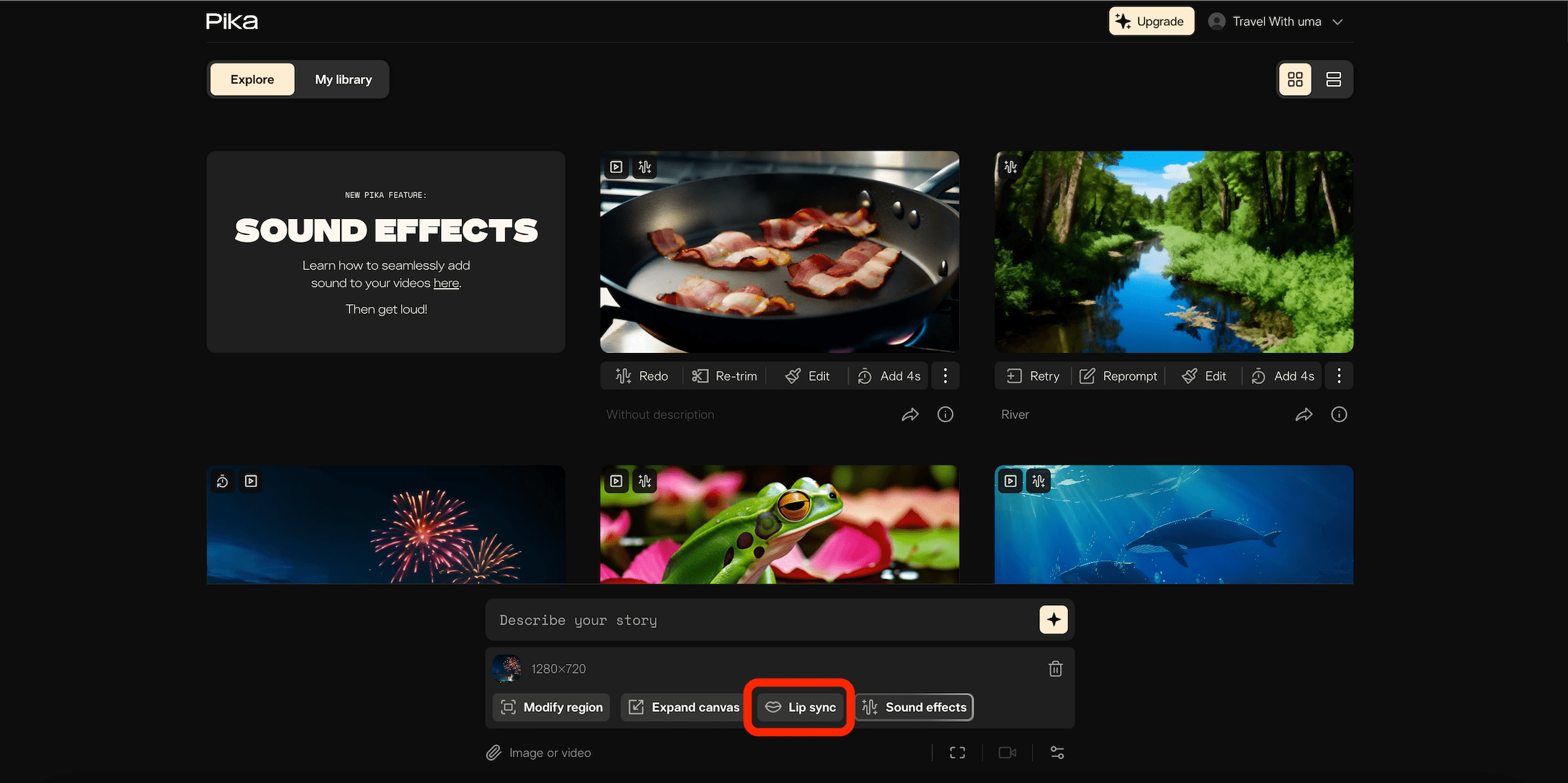
Image credit: Pika.art
Before you start, ensure you have the footage or image you want to animate. "Pika Lip Syncing" works with both video clips and still images, but using a video allows for a more detailed and extended synchronization.
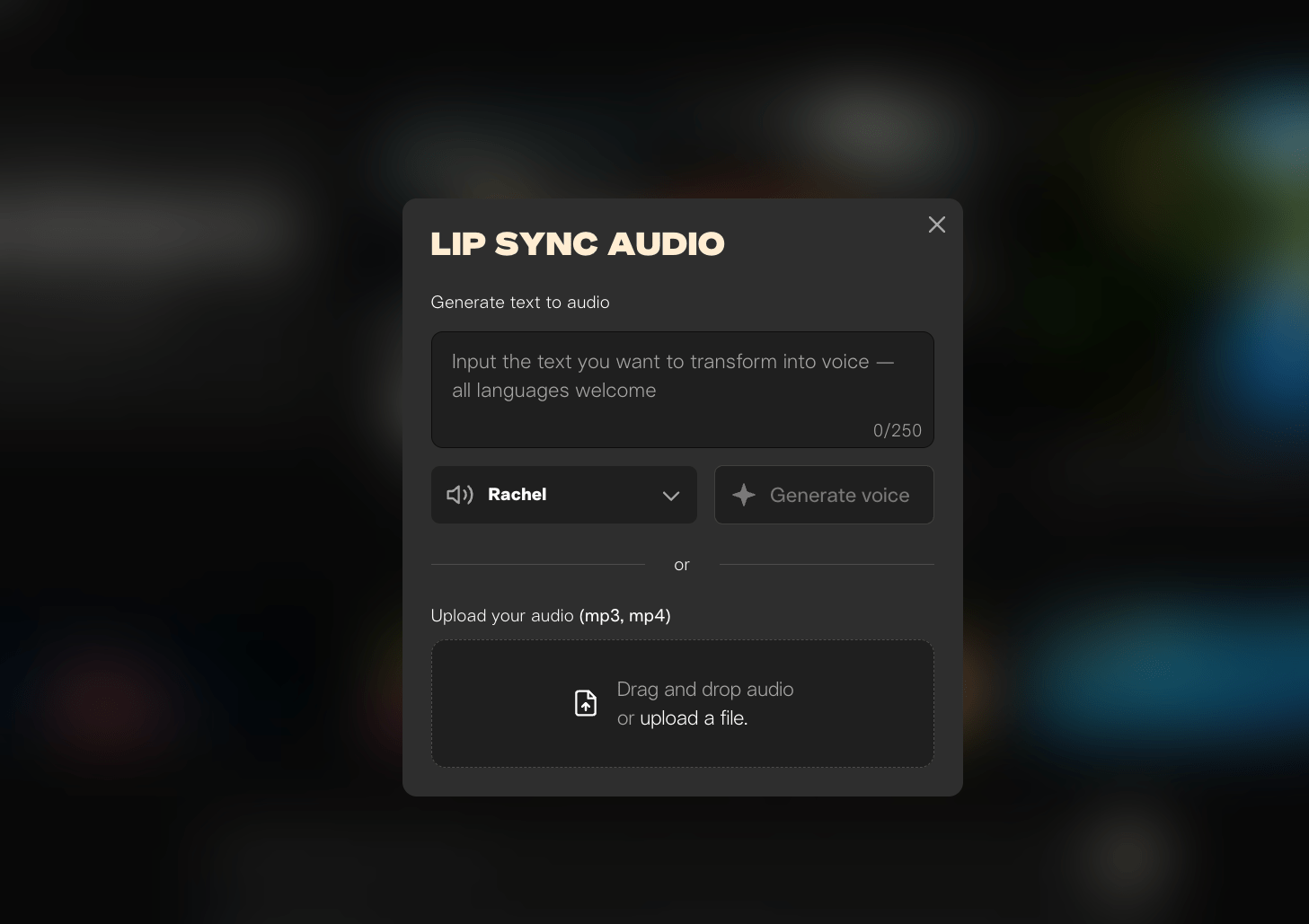
Image credit: Pika.art
Navigate to Pika Labs’ platform where "Pika Lip Syncing" is hosted. Look for a guide or a link under the video on their website to help you get started. This tool is designed to be user-friendly, making it accessible to both professionals and beginners.
Once you’re in the "Pika Lip Syncing" interface, upload the footage or image you’ve prepared. The platform may offer assets for practice, such as an 8-second animation of a king, to help you familiarize yourself with the tool.
After uploading, you'll need an audio file that your character will lip-sync to. If you don't have an audio clip ready, Pika Labs integrates with the Eleven Labs API, allowing you to generate voiceovers directly within the platform. Simply type in the dialogue or upload your audio file, and then activate the "Pika Lip Syncing" feature.
With your audio and video ready, hit the lip sync button to start the process. The tool automatically syncs the character’s lips with the spoken words in the audio clip. While the tool works impressively well, it’s always a good idea to review the synced footage for any adjustments that may be needed.
For an added touch of professionalism, consider using additional software like Topaz Video to enhance the resolution of your rendered video. This is particularly useful for AI-generated videos that might need a resolution boost to achieve full HD or 4K quality. Simply drag and drop your video into Topaz Video and adjust the resolution settings as needed.
Tips for Success:
- Maximize Render Quality: Use tools like Topaz Video to refine your video's resolution and ensure your animations look sharp and clear.
- Choose the Right AI Model: For enhancing specific details such as lips in low-resolution footage, selecting an appropriate AI model like Iris can improve the outcome significantly.
- Practice with Provided Assets: If you’re new to "Pika Lip Syncing," take advantage of any practice assets provided by Pika Labs to get a feel for the tool before working on your project.
"Pika Lip Syncing" has opened new doors for creators by making lip synchronization more accessible and less time-consuming. By following these steps and tips, you can create engaging, lifelike animations that captivate your audience.
FAQs for Pika Lip Syncing
What is Pika Lip Syncing?
Pika Lip Syncing is an advanced feature offered by Pika Labs that automatically synchronizes lip movements in videos or images with corresponding audio files. This tool is designed to animate characters' mouths to match spoken words, enhancing the realism and engagement of the content.
How does Pika Lip Syncing work?
The tool utilizes AI algorithms to analyze the audio clip's waveform and text transcript, then generates accurate lip movements on the character in the video or image. It adjusts the timing and shape of the lips to match the spoken words seamlessly.
Can I use Pika Lip Syncing with any video or image?
Pika Lip Syncing works best with clear, front-facing images or videos of characters where the mouth area is visible and not obscured. The tool is designed to handle a variety of characters, including animated figures and photorealistic human representations.
What types of audio files are compatible with Pika Lip Syncing?
The tool supports common audio file formats, including MP3, WAV, and AAC. It's important that the audio is clear and the spoken words are easily distinguishable for the best lip-syncing results.
Is Pika Lip Syncing suitable for professional animation projects?
Yes, Pika Lip Syncing is designed to meet the needs of both amateur and professional creators. Its ease of use and quality output make it suitable for projects ranging from simple animations to more complex, professional-grade video productions.
Can I adjust the lip-syncing if it’s not perfectly aligned?
While Pika Lip Syncing aims to automatically generate accurate lip movements, creators can review the output and make manual adjustments as needed to ensure perfect alignment and synchronization.
How long does it take to process a video with Pika Lip Syncing?
The processing time can vary depending on the length of the video and the complexity of the audio. However, Pika Labs has optimized the tool for efficiency, striving to deliver results as quickly as possible without compromising quality.
Does Pika Lip Syncing support multiple languages?
Yes, Pika Lip Syncing is capable of handling various languages, as long as the audio is clear and the phonetics of the speech are recognizable by the AI. This makes it a versatile tool for creators around the globe.
Is there a cost to use Pika Lip Syncing?
The availability and cost of using Pika Lip Syncing may depend on the subscription plan with Pika Labs. It’s recommended to check the latest pricing and plan options directly on their website or contact customer support for detailed information.
How can I access Pika Lip Syncing?
Pika Lip Syncing is accessible through Pika Labs’ platform. Users can sign up for an account, navigate to the lip-syncing feature, and start creating by uploading their videos or images and audio files. For first-time users, Pika Labs may provide guides or tutorials to help get started.